Bricsys builds BricsCAD® for people who build things
2D/3D CAD and Applications
for Civil, Structural, GIS, HVAC, Electrical, and AEC

Building Information Modeling
for architects, engineers and contractors
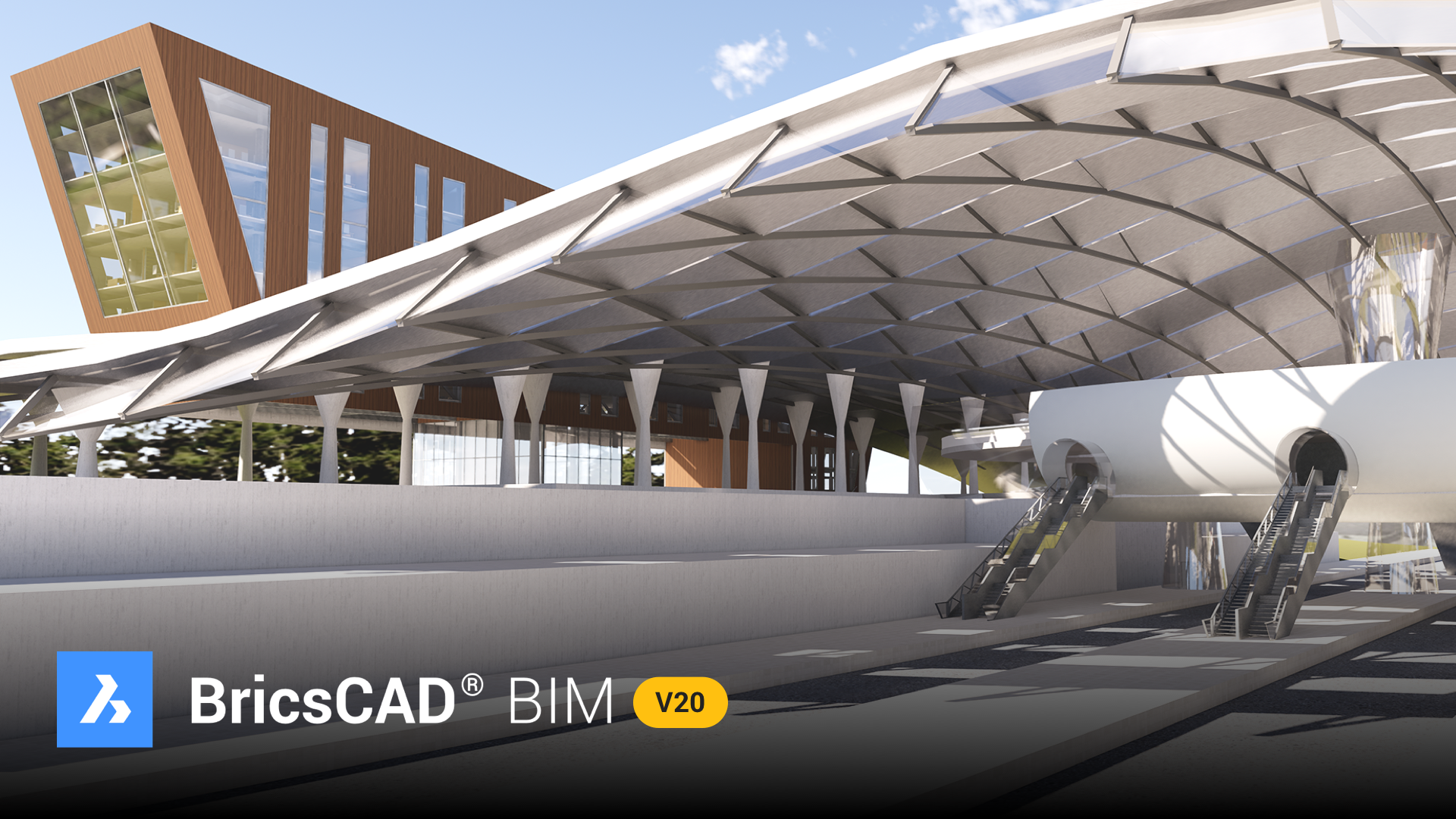
Mechanical Design
for Assembly Modeling and Sheet Metal
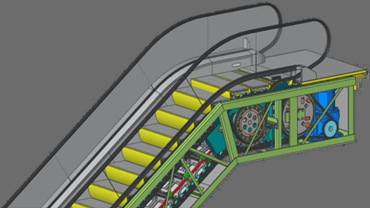
Download Brochure
Download Free Trial
Download Now
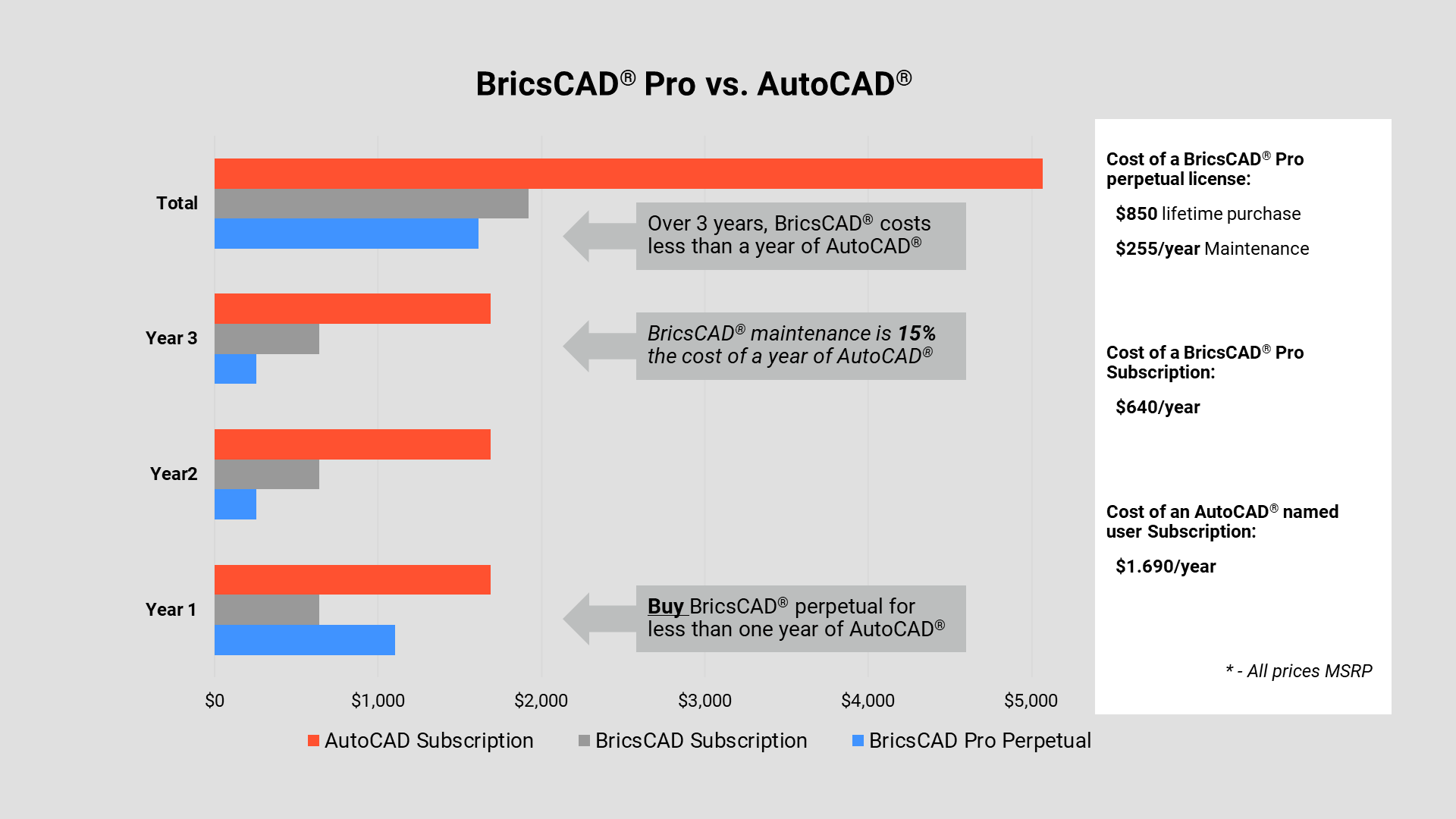
Innovative .dwg CAD Buy Once, own forever!
BricsCAD offers unique tools to help you get more work done faster in 2D and 3D. Powered by advanced machine learning technologies, these workflows are designed to speed tasks that often take hours or more in the industry-standard CAD product.
The Most Flexible Licensing Model
(Your licenses, your way, your choice. BricsCAD®)

- Perpetual Licenses with Maintenance
- Subscribe if you prefer…
- Network multi-user Volume multi-user You choose the mix!
- Multi-Language Multi-Location
Top 10 Reasons to Choose BricsCAD®
1. BricsCAD® reads and writes 2018 .dwg with superb fidelity
2. BricsCAD® is highly compatible with the industry leading CAD program
- It’s command compatible
- It’s menu (.CUI) compatible
- It’s macro/script compatible
- It’s support file (.PC3, .LIN, .PAT, .DWT) compatible
- “If you know AutoCAD®, you can learn BricsCAD® in an hour”
3. BricsCAD® offers a full Visual LISP API in all editions – Classic, Pro & Platinum
4. BricsCAD® offers perpetual licenses, standard - or you can rent BricsCAD® if you wish
- BricsCAD® licenses work anywhere on Earth with no cost uplift
- BricsCAD® licenses work on any of 15 language versions
- BricsCAD® licenses allow two activations – e.g. a desktop and a laptop
- BricsCAD® offers network and volume licensing
- BricsCAD®’s All-In Maintenance keeps you up to date with the latest release
5. BricsCAD® runs on Windows, macOS and Linux – your choice
6. BricsCAD® offers innovative AI tools like BLOCKIFY and PARAMETRIZE to speed your workflows
7. BricsCAD® offers over 1,500 proven third-party applications, for every discipline
8. BricsCAD® is available in multiple Editions to meet your needs and your budget
9. BricsCAD® delivers an IT-friendly, compact deployment – the installer is ~375MB
All BricsCAD® editions are delivered in a single installer – product levels are enabled by individual license keys – simple!
10. BricsCAD® is fairly-priced, modern Computer-Aided Design software
Lite
Pro
Mechanical
BIM
Ultimate
Communicator
Familiar CAD tools
100% Real DWG
LISP API with Visual Editor
2D Constraint Management
3D Direct Modeling
Rendering, Lights & Materials
Third Party Applications
3D Constraint Management
3D Auto-Parametrization
Deformable Modeling
TIN surfaces, gradings and alignments
Mechanical Features
Assembly Modeling
Bills of materials
Sheet Metal
Automatic exploded views
Building Information Modeling
Continuous Level of Development
Automatic classification tools
AI Based Modeling
HVAC and Structural Tool Sets
Import (Step, Iges,Inventor, Catia V4/V5, Creo, Solidworks, NX etc.)
Export (Step, Iges, Catia, 3D PDF, etc.)
Get in touch
- CUIs
- Plotters
- Tools palettes
- Blocks
- Template
- LISP Program
Move to BricsCAD in minutes
Make your bricsys account, download BricsCAD and install it side by side with your current CAD program. You will see how easy it is to change your CAD software!

"BricsCAD® for AutoCAD® users v20" by Ralph Grabowski[English]
Contact Information
Nashik Office
601-B, 6th Floor, Kadam Mansion Opposite To Police Commissioner Bungalow, Mahatma Nagar, Nashik – 422007 Maharashtra, IndiaPune Office
A-205, Kohinoor Vayona Co-op Soc. CTS 4702, Behind Ginger Hotel,Pimpri, Pune – 411018 Maharashtra, IndiaFAQ
The BricsCAD free trial gives you full access to BricsCAD Ultimate for 30 days. That means that all the features of BricsCAD Shape, Classic, Pro, Platinum, BIM, and Mechanical are yours to use, free of charge.
After thirty days, the trial expires and will continue to run as BricsCAD Shape, our free solid modeling product, forever.
How to make BricsCAD your own? Just buy a license, re-launch the trial product, enter your key in the License Manager, and your trial install will be activated as a commercial product. It’s that easy. There’s no need to uninstall and reinstall, ever.
If for any reason you don’t renew your Maintenance contract at the end of the period, your current BricsCAD version will continue to run for as long as your PC and/or operating system supports it.
If you decide that you want to upgrade licenses that are not on Maintenance, just log in to your BricsCAD account and check out your upgrade options.
BricsCAD is sold in over 80 countries. Product pricing, availability, and promotional considerations are specific to countries and/or regions. Your BricsCAD license is usable anywhere across the globe.
We ask that you respect this entitlement by purchasing your BricsCAD licenses in the country or region of the planned primary use. Thank you!



